Simple How-to Steps For Creating User Friendly Software Many people underestimate the power of user-friendly software, but let me tell you—it’s a game-changer! In this post, I’m going to break down simple steps that will help you design software that not only meets your users’ needs but leaves them thrilled to use it. You don’t want to create another app that takes a degree to navigate, right? I’ll guide you through some vital tips that will transform your approach, making your software not just functional but delightful.
Table of Contents
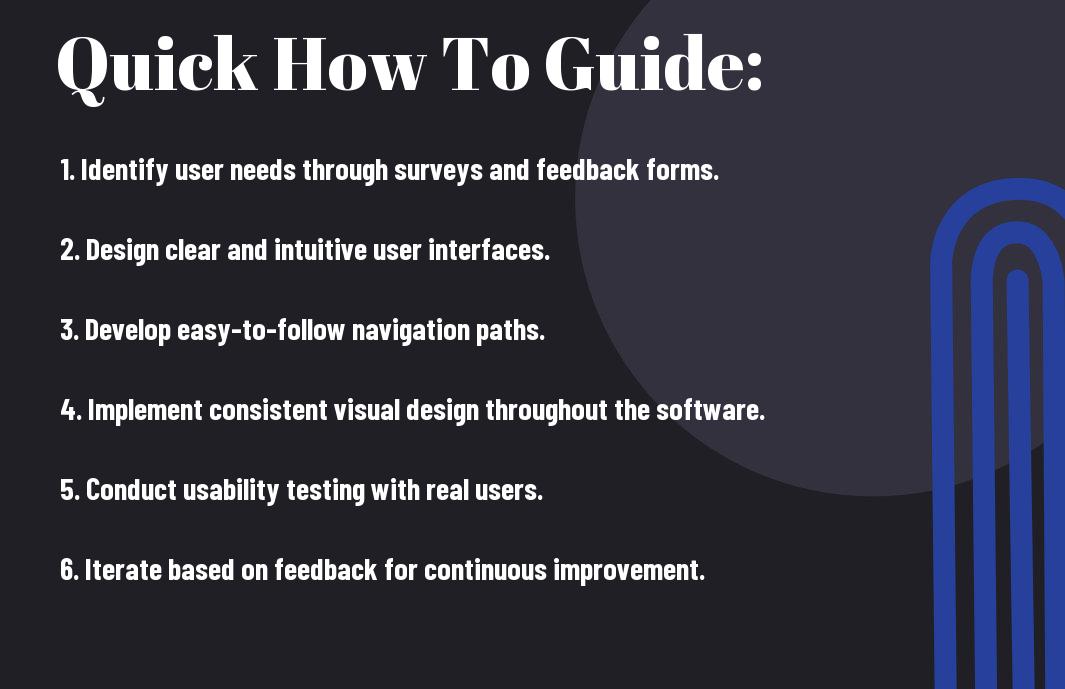

Understanding User Needs
While exploring into the creation of user-friendly software, I realize that truly understanding user needs is paramount. If I want to create something that resonates with users, I must first grasp what they want and expect. For a comprehensive approach, check out the 5 Steps to Creating a User-Friendly App from Scratch. This guide is a game-changer!
How-to Identify Your Target Audience
Any serious creator knows that determining your target audience is crucial. Start by analyzing your product and its potential users through surveys, social media, and market research to identify their specific needs and preferences. Creating User Friendly Software
Tips for Gathering User Feedback
Even the most diligent designers can miss vital user insights without proper feedback. Here are some effective methods to gather user feedback:
- Surveys — Create surveys to collect user opinions
- User Testing — Arrange sessions where real users interact with your software
- Focus Groups — Engage small groups to discuss your product
This holistic approach encourages continuous improvement.
Gathering user feedback is an ongoing journey. Engaging with users and having open conversations guides me in refining the product and responding to their concerns. To enhance this process, consider:
- Usability Tests — Observe how users navigate your software
- In-App Feedback — Provide options for users to share thoughts while using
- Community Engagement — Foster a user community that shares experiences
This creates a constructive environment for innovation.
Factors Influencing User Preferences
For me, understanding what influences users’ choices is necessary. Different elements like demographics, technological exposure, and personal preferences shape user behaviors. Recognizing these factors while designing software will help align with user expectations.
- Age — Different age groups interact with technology in unique ways
- Experience Level — Novice users need more guidance
- Cultural Factors — Global audience may have diverse preferences
Thou must consider these aspects to foster a user-focused design.
Needs vary significantly among users, and I can also analyze these factors more deeply. Understanding specific user segments enables me to tailor features accordingly. Consider the following:
- Accessibility — Ensure software is usable for individuals with disabilities
- Functionality — Users prefer features that simplify their lives
- Design Aesthetics — A visually pleasing interface boosts user satisfaction
Thou must prioritize these needs for a successful product!
Designing for Usability
The key to building software that resonates with users is focusing on **usability**. Great software is not just about functionality; it’s all about creating an experience that makes users feel comfortable and understood. This involves thinking deeply about the design elements that facilitate easy interaction and navigation. Let’s probe some vital pointers.
How-to Create Intuitive Interfaces
Now, I’ve seen firsthand the power of an **intuitive interface**. Designing an interface that feels effortless involves understanding your users’ needs and crafting elements that guide them seamlessly. Use clear labels, consistent icons, and familiar navigation patterns to foster a connection. This helps users get what they want without having to think hard about where to click next.
Tips for Enhancing Accessibility
Accessibility is something that I take seriously. It’s crucial that your software is usable by everyone, regardless of their ability. Here are some vital tips for making your product more accessible:
- Include **screen reader** compatibility.
- Use **high contrast** colors for visibility.
- Offer **text resizing** options.
- Implement **keyboard navigation** support.
Thou shall never underestimate the importance of inclusive design, so keep accessibility front and center!
Accessibility is about removing barriers. For instance, adding **alternative text** for images not only benefits those using screen readers but also boosts your overall SEO. This kind of attention to detail can set your software apart from the competition. Consider these additional steps:
- Engage users with **disabilities** for feedback.
- Regularly update your **guidelines** to reflect best practices.
- Train your team on **inclusive design** principles.
- Utilize **accessible fonts** for readability.
Thou should always prioritize user experience—everyone deserves access!
Factors Affecting Layout and Navigation
If you want a successful layout, understanding the **factors** that influence navigation is vital. Consider screen size, user behavior, and device compatibility when designing your software. A clear hierarchy helps users easily find their way around, increasing their likelihood of appreciation and loyalty toward your product.
Factors like **user feedback**, **platform conventions**, and the complexity of tasks can significantly affect layout decisions. After thorough research, you should aim for designs that account for these elements, ensuring your users feel guided rather than lost. Keep these ideas in mind:
- Utilize **flexible layouts** for different devices.
- Conduct **user testing** to refine designs.
- Implement a **feedback loop** for continual improvement.
- Analyze **user flows** for efficiency.
After all, a thoughtful layout fosters a productive and enjoyable user experience. You have the power to change the game!
Testing and Iteration
Once again, I want to emphasize that the journey to creating user-friendly software doesn’t end with development. You need to put your creation to the test! Testing and iteration are crucial steps for refining your product, ensuring it meets the needs of your users, and helping you avoid those dangerous pitfalls that can derail your success. The feedback you gather through testing will inform your next steps, making your software progressively better. Let’s explore the nitty-gritty!
How-to Conduct Usability Tests
Now, usability tests are all about understanding how real users interact with your software. Set up scenarios that mimic actual use cases, and observe users as they navigate through your application. Make sure to ask them to vocalize their thoughts, as this will provide you with insights into their decision-making process. This way, you can pinpoint areas that need improvement and make data-driven decisions!
Tips for Collecting Meaningful Data
While gathering feedback is crucial, collecting meaningful data is key for making impactful changes. Here are some tips to ensure you’re getting the best results:
- Ask the right questions to dig deep into user experiences.
- Utilize analytics tools to track user behavior.
- Focus on quality over quantity when selecting participants.
This will help you gather valuable insights that truly inform your future iterations.
Tips to gather meaningful data include being intentional in your approach. Conducting in-depth interviews can provide qualitative insights, while surveys can help capture quantitative data. A mix of both will give you a comprehensive view of user behaviors and attitudes. Consider the following methods:
- Use a variety of summative and formative evaluation techniques.
- Analyze feedback regularly to spot recurring patterns.
- Keep your inquiries open-ended to understand user motivations.
This blend of techniques can truly unveil the gems of user insights needed for your product’s success!
Factors that Drive Iterative Improvements
Conducting iterative improvements is all about understanding how to tweak your software based on user feedback. Key factors include user pain points, user satisfaction, and emerging trends in technology. Here are the crucials:
- Listen to user feedback actively.
- Monitor industry trends and adapt accordingly.
- Prioritize features based on user needs.
Recognizing these aspects can direct your focus on what truly matters to your users.
Testing is not a one-off activity; it’s a 24/7 commitment. You need to constantly revisit your product with fresh eyes and open ears. By fostering a user-centric culture, you create an environment where iterative improvements are part of your routine. Consider these factors:
- Maintain an agile mindset throughout your development process.
- Encourage continuous feedback loops with users.
- Celebrate small wins to motivate your team.
Recognizing these factors helps you build a product that not only meets expectations but also exceeds them!
Note, building user-friendly software is a marathon, not a sprint! Keep testing, keep iterating, and keep pushing to make your software better every day. Let’s make it happen!
Conclusion
Taking this into account, I believe that creating user-friendly software isn’t just a task; it’s an opportunity to connect with your users on a deeper level. You have the power to simplify their experience and amplify their joy. Just remember, when you focus on empathy and clarity, you’re not just building software; you’re building relationships. So roll up your sleeves, leverage those steps, and let your passion shine through. Your users will thank you for it!
Q: What are the key principles of creating user-friendly software?
A: The key principles of creating user-friendly software include simplicity, consistency, feedback, and accessibility. Simplicity involves designing interfaces that are easy to navigate and understand, reducing the cognitive load on users. Consistency ensures that similar elements behave in the same way throughout the software, so users can easily learn and predict how to interact with the application. Feedback involves providing users with clear responses to their actions, allowing them to understand the outcomes of their interactions. Accessibility ensures that the software can be used by people with varying levels of ability, ensuring a wider audience can engage with the product.
Q: How can I gather user feedback effectively during the software development process?
A: Gathering user feedback effectively can be done through several methods. First, conducting user interviews and surveys allows you to collect qualitative data directly from your target audience about their needs and experiences. Second, usability testing can help you observe users interacting with your software, revealing pain points and areas for improvement. Third, implementing beta testing invites real users to try the software before its release and share their insights. Finally, maintaining open channels for ongoing feedback, such as forums or customer support, can help you continuously improve the software based on user experiences after launch.
Q: What tools or techniques can help streamline the design process for user-friendly software?
A: There are several tools and techniques that can streamline the design process for user-friendly software. Wireframing tools like Balsamiq or Figma enable designers to create visual prototypes that can be easily adjusted based on feedback. User journey mapping helps visualize the user’s experience, allowing teams to identify potential friction points. Additionally, using design systems or UI libraries can ensure consistency and speed up the design process by providing pre-built components. Collaborating with cross-functional teams, including designers, developers, and product managers, can also foster better communication and alignment on user-friendly design objectives.
