Optimizing Your App Design You want to create an app that stands out? I’m here to break it down for you! Optimizing your app design isn’t just a nice-to-have; it’s critical for user experience and ultimately your app’s success. I’ll share detailed strategies that will help you craft an engaging interface that retains users, boosts performance, and makes your app shine! Let’s dive in and transform your design into something that resonates with your audience and drives them to action!
Table of Contents
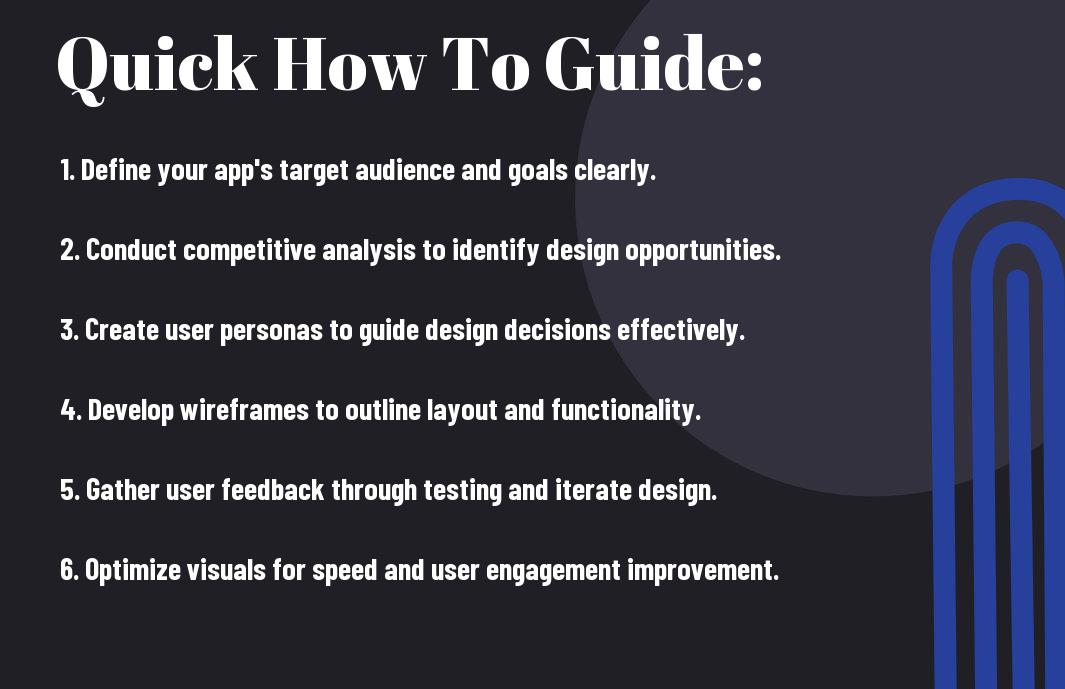
How-to Steps for App Design Optimization
Before diving deep into app design optimization, it’s crucial to gather insights that will guide your approach. This chapter lays out practical steps to ensure your app resonates with users and delivers a fantastic experience.
Understanding Your User
On my journey, I’ve realized that understanding **your user** is the backbone of successful app design. You’ve got to know who they are, what they need, and how they behave. This is where analytics and feedback loops become your best friends. Forget assumptions – let the data tell you the story.
Defining Your App’s Purpose
On the path to clarity, defining your app’s purpose is pivotal. If you can’t articulate why your app exists, I guarantee it’s going nowhere. This purpose drives every decision, every design choice, so make sure it shines through in every aspect of your app.
To effectively define your app’s purpose, ask yourself: what unique problem does it solve? Get into the mindset of your users and pinpoint how your app not only meets their **needs** but also enhances their lives. A well-defined purpose translates into a more focused design and a compelling user experience.
Creating a User-Friendly Interface
Some might underestimate the power of a user-friendly interface, but trust me, it’s a game-changer. Your design should be intuitive and straightforward while maintaining aesthetic appeal. Prioritize clarity, and never compromise on usability – this is what’s going to keep users engaged.
Understanding that **simplicity** is the ultimate sophistication has been key for me. Design with your user in mind, ensuring that navigation feels like second nature. Use consistent colors, recognizable icons, and logical flows so that users can explore your app without feeling lost. Aim for that sweet spot where functionality meets art!
Enhancing App Performance
With every passing day, performance is your app’s silent hero. An app that lags, crashes, or drains battery will be uninstalled faster than you can say “user retention.” Keep a close eye on loading times and optimize for speed – your users will thank you with their loyalty.
Performance is critical; it influences **user satisfaction** and retention rates. I know firsthand just how profound an effect quick, smooth performance has on user experience. Optimize your code, streamline your assets, and continuously test your app under various conditions to ensure it not only functions but performs exceptionally well. Make speed a priority, and the numbers will follow!

Essential Tips for Effective Design
Assuming you want to create an app that stands out, here are some tips that can elevate your design game:
- Understand your audience profoundly to cater your design to their needs.
- Utilize negative space effectively to create breathing room around elements.
- Create a responsive layout that looks great on all devices.
- Incorporate user feedback early and often for continuous improvement.
- Stay updated with design trends to keep your app fresh.
Any of these steps, if ignored, could lead to missed opportunities to connect with users and enhance their experience.
Optimizing Your App Design
Utilizing Color Theory
Effective color usage can make or break your app’s appeal. A solid understanding of color theory allows you to evoke emotions and set the right mood for your users. Consider contrasting colors for readability while using complementary colors to create visual harmony. Keep in mind, colors can represent meanings across different cultures—so do your homework!
Prioritizing Accessibility
An app that isn’t accessible misses out on a huge audience. By prioritizing accessibility, you create an inclusive experience for everyone, ensuring your design caters to users with varying abilities. This includes the right contrast ratios, resizable text, and screen reader capabilities.
Utilizing accessibility features not only enhances user experience but also shows that you value your users. When your app is easy to navigate for those with disabilities, you expand your potential user base and demonstrate social responsibility. By keeping access a priority, you make it easier for everyone to engage with your app.
Keeping it Simple
Assuming you want an intuitive user interface, keeping your design simple is key. Cluttered screens can overwhelm users, making them bounce off your app in seconds. Instead, focus on minimalist design principles—fewer distractions lead to increased engagement.
Plus, simplicity doesn’t mean compromising on functionality. It means highlighting what’s crucial and ensuring clear navigation. A clean design allows users to focus on their goals without getting lost in unnecessary options. Keep in mind, clarity breeds effectiveness, and you want your users to feel empowered when they use your app.
Key Factors Influencing App Success
Your app’s success hinges on several critical factors that can either propel you forward or hold you back. Understanding these elements is vital to creating an app that resonates with users. Here’s a quick overview of the key components:
- User Experience (UX) — Create seamless interactions.
- Performance — Ensure fast, reliable performance.
- Market Research Insights — Know your audience.
- Competitive Analysis — Stand out in the crowd.
- Regular Updates — Continuously enhance your app.
- Feedback Loop with Users — Listen and adapt.
The right balance of these factors will determine how successful your app becomes.
Market Research Insights
With a firm grasp on your target audience, you can tailor your app to their needs and preferences. Dive deep, gather data, and analyze trends to identify what your users value the most.
Competitive Analysis
There’s a lot to learn by keeping an eye on what other players in the field are doing. Understanding their strengths and weaknesses can give you valuable insight into carving out your niche.
For instance, if you see that competitors are lacking in providing top-notch customer support, this is your golden opportunity to capitalize. Focus on creating features they overlook, or refine the user experience to make your app the go-to choice for users.
Feedback Loop with Users
Analysis is key when it comes to understanding user behavior and preferences. By consistently gathering feedback, you can adapt your app and ensure it meets the needs of your users.
Loop in your users’ insights to fuel the evolution of your app. Implement avenues for users to express their thoughts—be it through surveys, reviews, or direct messages. This can lead to stronger user engagement and deepen their connection to your app, fostering a community that’s incredibly loyal.
To wrap up
With these considerations, I’m firing you up to tackle your app design like a pro! You’ve got the tools and the strategies to create something that not only looks good but functions even better. Don’t forget to check out this Practical Guide to Improve Mobile App Performance 2024 for even more insights. Get out there, implement these tips, and watch your app soar. Let’s crush it together!
FAQ
Q: What are the key steps in optimizing my app design?
A: Optimizing your app design involves several key steps:
1. **User Research**: Start by collecting data on your target audience to understand their needs, behaviors, and preferences.
2. **Wireframing and Prototyping**: Create wireframes to layout your app’s structure and use prototypes for testing interactions and flow before finalizing the design.
3. **Visual Design**: Focus on aesthetics by choosing a color palette, typography, and icons that align with your brand and enhance user experience.
4. **Usability Testing**: Conduct tests with real users to gather feedback on the design and make necessary adjustments.
5. **Performance Optimization**: Ensure that the app runs smoothly by optimizing images, reducing load times, and refining code.
6. **Accessibility Considerations**: Make your app usable for people with disabilities by following accessibility guidelines and using appropriate contrast and font sizes.
Q: How can I ensure that my app is user-friendly?
A: To ensure user-friendliness in your app, focus on the following principles:
1. **Intuitive Navigation**: Design a clear and straightforward navigation system that allows users to move easily between different sections of the app.
2. **Consistency**: Maintain a consistent design throughout the app to help users familiarize themselves with its functionalities quickly.
3. **Feedback Mechanisms**: Provide users with immediate feedback for their interactions (e.g., button responses, loading indicators) to keep them informed.
4. **Minimize Steps**: Aim to reduce the number of actions needed to complete tasks by optimizing workflows and using smart defaults.
5. **Engaging Content**: Use engaging and concise content that provides the necessary information without overwhelming users.
Q: What tools can assist in the app design optimization process?
A: There are several tools that can aid in the app design optimization process:
1. **Figma**: A collaborative interface design tool that allows for real-time feedback and prototyping.
2. **Adobe XD**: A powerful tool for designing and prototyping user experiences, including features for voice interactions and animations.
3. **InVision**: A prototyping tool that enables designers to create interactive mockups and gather user feedback.
4. **Sketch**: A popular design toolkit specifically for creating user interfaces, complete with plugins for enhancing functionality.
5. **UserTesting**: A platform for conducting usability tests with real users, providing valuable insights into how they interact with your app.
6. **Google Analytics**: A powerful tool to track user engagement and behavior within your app, enabling data-driven decisions.
