Techniques For Enhancing App Performance Innovative strategies are the game-changer you need to take your app to the next level! I’m talking about techniques that can significantly boost performance, making your users happier and keeping them glued to your app. In this post, I’m going to share with you some mind-blowing tactics that I’ve used to optimize speed, reduce crashes, and elevate the entire user experience. If you want to outshine the competition and make your app a must-have, then you’re in the right place. Let’s dive in and supercharge your app!
Table of Contents
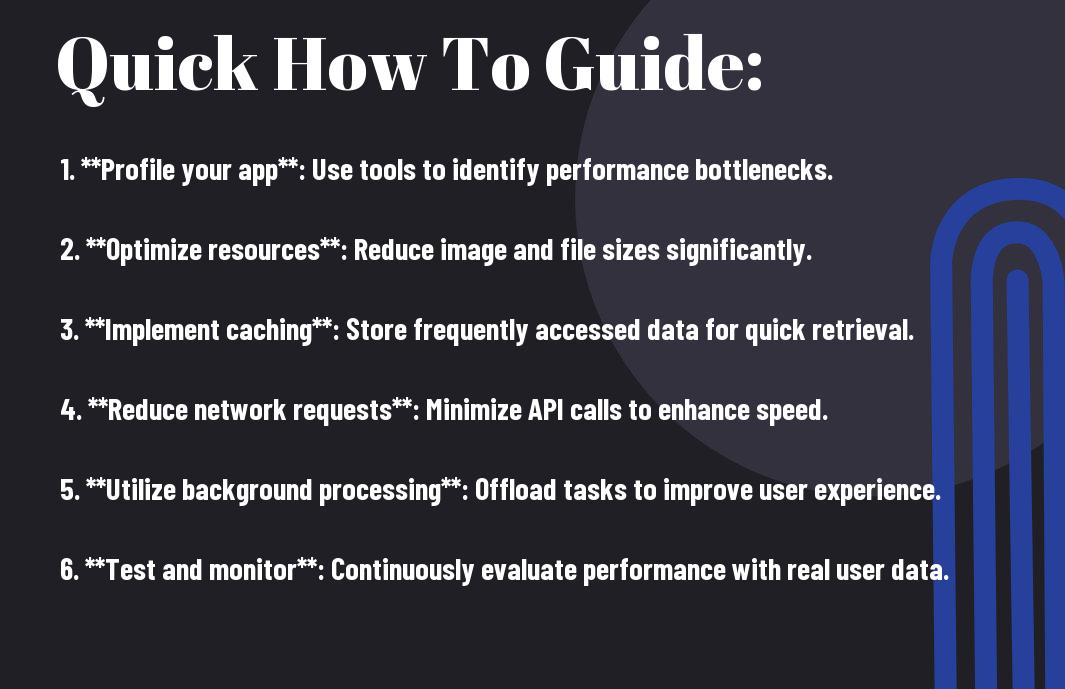

Techniques For Enhancing App Performance
Understanding App Performance
The success of your application largely hinges on how well it performs. Understanding app performance is crucial not just for end-user satisfaction but also for maintaining a competitive edge. I firmly believe that optimizing performance shouldn’t just be an afterthought; it’s a key aspect of your app’s lifecycle that demands your attention right from the start.
How-to Measure Performance Metrics
With the right tools in your arsenal, measuring performance metrics becomes a straightforward task. Using analytics platforms or A/B testing frameworks can give you insights into load times, responsiveness, and stability. Do not forget, measurements aren’t just numbers; they tell a story about your app’s interaction with users!
Tips for Identifying Performance Bottlenecks
Performance metrics won’t do you much good if you can’t pinpoint where the issues lie. Performance issues can have various sources, so being proactive is key. Here’s a list of tips I swear by when trying to identify performance bottlenecks:
- Utilize profiling tools to analyze app behavior.
- Examine database queries for efficiency.
- Monitor API response times.
- Conduct load testing to simulate user traffic.
Any failure to identify these bottlenecks can lead to a frustrating user experience, and that’s not something you want!
Performance bottlenecks can manifest in various ways, such as slow loading times or unresponsive interfaces. I’ve found that consistently reviewing metrics and listening to user feedback can save you loads of heartache down the line. You need to be agile; identifying these bottlenecks allows you to pivot quickly. Here’s a few more strategies for tackling them:
- Check for any memory leaks that can drain resources.
- Look into the network latency that can affect loading times.
- Review third-party libraries for their performance impacts.
- Use error logging to identify hidden issues.
Any delay in addressing performance bottlenecks can cost you dearly in user retention and satisfaction.
Another important tip is to prioritize fixing issues that impact your users the most. The quicker you address their pain points, the stronger your app will become in the long run. Just remember: user feedback is gold! Use it wisely and you’ll keep your app running smoothly.
Key Factors in Enhancing Performance
While enhancing app performance, there are several key factors you should consider to make sure your app runs smoothly and efficiently. Focusing on these elements can help you identify and tackle performance issues head-on:
- Code efficiency
- Resource management
- User experience
- Regular updates
- Testing and optimization
Knowing these factors can arm you with the insights needed to significantly boost your app’s overall performance.
How-to Optimize Code Efficiency
The secret to a high-performing app lies in optimizing code efficiency. By reducing complexity, streamlining functions, and eliminating redundant code, you can ensure that your application runs faster and smoother. This, in turn, leads to a better user experience.
Tips for Effective Resource Management
Resource management is crucial for maintaining your app’s performance. Here are some strategies you should implement:
- Monitor resource usage
- Implement caching solutions
- Limit database queries
- Use background tasks wisely
- Optimize memory allocation
Assume that by managing your app’s resources effectively, you’re not just saving costs, but also enhancing the overall performance.
Effective resource management involves a strategic approach to allocating your app’s assets, ensuring that everything runs efficiently. This can mean prioritizing critical operations, minimizing bottlenecks, and ensuring your app is scalable. Here are some more key points:
- Use load balancing
- Regular system audits
- Set performance benchmarks
- Adapt to user demand
- Utilize cloud resources
Assume that with strong resource management practices in place, you’re setting your app up for scalable success and a fantastic user experience.
Innovative Techniques for Improvement
Unlike typical suggestions, innovative strategies can skyrocket your app’s performance. It’s all about thinking outside the box and executing game-changing tactics to enhance efficiency.
How-to Leverage Caching Strategies
Strategies for leveraging caching can drastically reduce load times. By storing frequently requested data, you can minimize the need to repeatedly access the database. Implementing methods like in-memory caching or content delivery networks (CDNs) will boost your app’s performance while cutting down on server strain. This means a smoother experience for your users—no one likes waiting, right?
Tips for Asynchronous Processing
There’s no denying that incorporating asynchronous processing can be a game changer. This technique allows your app to handle multiple operations without making users wait, creating a seamless experience. Here are some quick tips to get you started:
- Utilize Promises to manage asynchronous processes efficiently.
- Implement callbacks to ensure tasks complete before proceeding.
- Analyze event loops to avoid blocking operations.
For instance, you can prepare your app to handle long-running tasks like API calls asynchronously. This not only enhances user experience but also reduces server load. A well-structured approach means your app remains responsive even at peak times:
- Prioritize non-blocking I/O to increase throughput.
- Use web workers for background processing without cramming threads.
- Explore async/await syntax for cleaner code and better readability.
The ability to process tasks asynchronously is crucial for maintaining a fantastic user experience. Are you ready to take your app to the next level? Innovation awaits, my friend!
Summing up
On the whole, if you want to take your app performance to the next level, you need to embrace innovative techniques and strategies. I’m talking about digging deep into analytics, optimizing your code, and not being afraid to pivot and iterate based on user feedback. It’s all about creating an experience that resonates with your audience. You’ve got the tools and insights at your fingertips, so get out there, experiment, and watch your app soar. Trust me; your users will thank you, and your results will speak for themselves!
FAQ
Q: What are some innovative techniques to improve mobile app performance?
A: There are several innovative techniques to enhance mobile app performance, including:
Code Optimization: Refactoring your codebase to eliminate redundancy and improve efficiency can significantly enhance performance. This involves using algorithms that reduce computational complexity and applying best coding practices.
Caching Strategies: Implementing effective caching mechanisms can drastically speed up app response time. Use in-memory caches for frequently accessed data and consider using persistent local storage for less volatile data.
Asynchronous Processing: Employing asynchronous programming models allows the app to perform tasks without blocking the user interface. This leads to smoother interactions, as it enables background operations and UI updates simultaneously.
Q: How can I measure the performance of my app?
A: Measuring app performance involves using several tools and metrics:
Performance Profiling Tools: Tools like Android Profiler for Android apps or Instruments for iOS apps help identify performance bottlenecks by providing real-time CPU, memory, and network consumption data.
Analytics Platforms: Integrating analytics tools such as Google Analytics or Firebase can track user interactions and identify areas where bottlenecks affect user experience, such as loading times and error rates.
User Feedback and Surveys: Directly engaging with users through feedback forms or surveys can yield insights into performance issues they experience, which may not be easily captured through automated tools.
Q: What are some common pitfalls to avoid when enhancing app performance?
A: To successfully enhance app performance, avoid the following common pitfalls:
Neglecting Legacy Code: Older codebases can harbor inefficiencies. Ignoring these can lead to suboptimal performance; thus, periodic revisits to refactor legacy components is vital.
Over-complicating Functionality: Adding too many features can bloat the app, resulting in poor performance. Prioritize core functionalities and enhance them instead of adding numerous features that may not be necessary.
Ignoring User Experience: While performance is critical, it shouldn’t come at the cost of user experience. Always consider how changes affect usability and ensure that performance improvements align with providing a smooth and engaging experience for users.
